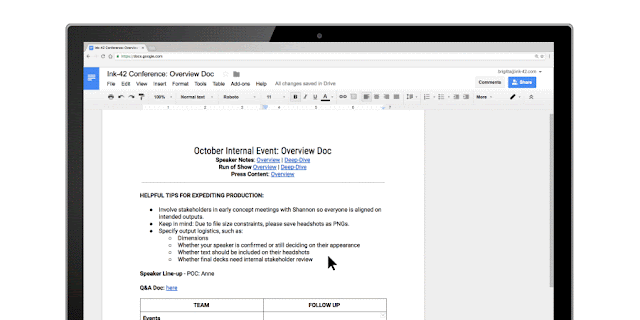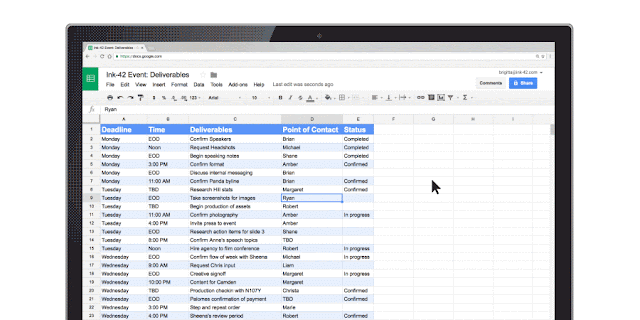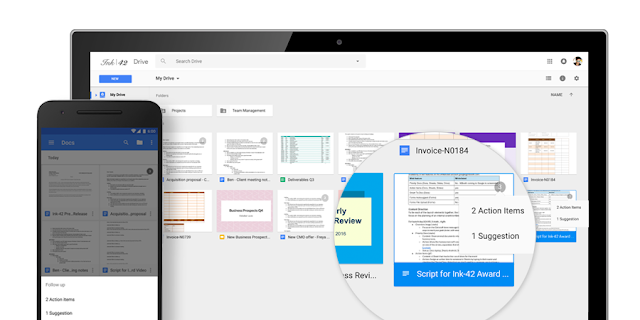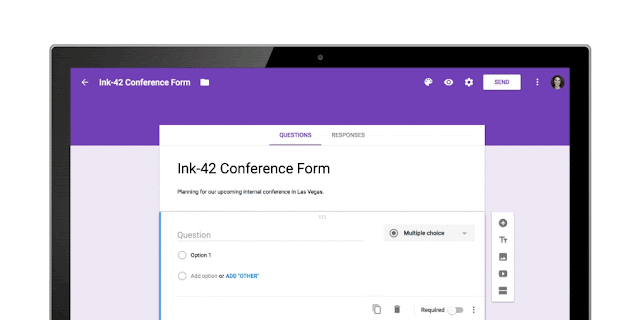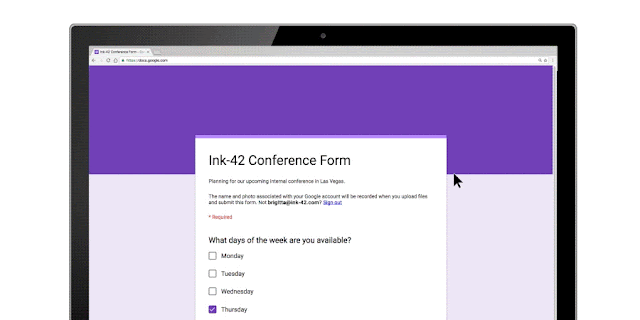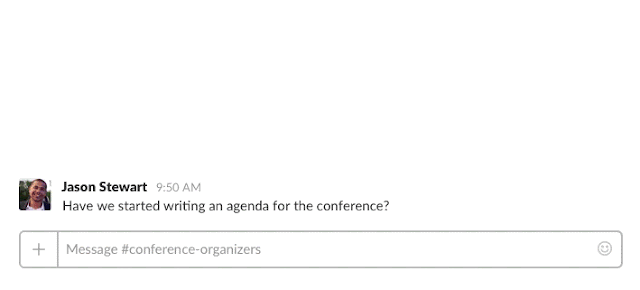Lenovo was the brand to watch at CES 2017 and closed out the Las Vegas based expo with 58 awards and multiple new products.
“Our approach to innovation is to ensure we’re constantly evolving and understanding how technology is infused within every individual, business and home,” said Gianfranco Lanci, president and chief operating officer, Lenovo. “We’re dedicated to understanding our customers and will never stop creating better experiences, whether PCs for work, play or gaming, next generation AR/VR innovation or within the smarter home.”
Blending Work and Entertainment as One

A premium PC experience with the ThinkPad X1 family
The next generation of ThinkPad X1 products are committed to uncompromised innovation and embracing the needs of the evolving consumer, who now blurs the line between work and personal PC use. Customer feedback, insight and experience has pushed Lenovo to truly understand what matters most to users and match those wants with its products.
The 2017 ThinkPad X1 Carbon, available in classic ThinkPad Black and a new silver color, is the lightest 14-inch business notebook, weighing just 2.5 pounds and packs a 14-inch IPS display into a new sleek 13-inch form factor. Now offering up to 15 hours of battery life for extended time away, the X1 Carbon has been redesigned to include ThunderboltTM 3 ports, super-fast LTE-A Wireless WAN and WIFI CERTIFIED WiGigTM options that deliver superlative performance and connectivity. Feel protected from cybercrime threats with enhanced security features. A fingerprint sensor with a dedicated chip that handles biometric processing helps secure and simplify the Windows Hello logon experience with a new face recognition Infrared camera.
Also available in the new metallic silver, the updated ThinkPad X1 Yoga is flawlessly flexible and adapts to its users’ needs offering true multi-mode capability and can deliver stunning colors and absolute blacks on the only 14-inch notebook with an OLED screen. A redesigned rechargeable pen and improved ‘rise and fall’ keyboard complete the improved experience. Alongside it is the ThinkPad X1 Tablet, continuing to impress with its lightweight, modularity and serviceability. The device has unique modules that offer port expansion and up to 5 hours* of additional battery life, and an integrated projector option making it easier to go from creation to presentation.

Work-life integration with the Miix 720
The ultra-chic Miix 720 Windows® detachable includes the features needed to work smarter, combining an ultra-crisp 12-inch QHD+ display and precision touchpad-enabled keyboard with up to 7th Gen Intel® Core™ i7 processor and Thunderbolt™ 3, the fastest port available on a PC today.2 When it’s time to hit the road—or your next meeting—you can simply remove the keyboard to instantly transform the Miix 720 into a feature-rich touchscreen tablet. Paired with a multifaceted Lenovo Active Pen 2,3 the Miix 720 is ideal for effortless note taking or bringing creative concepts to life.
When it’s time to relax, the integrated infrared camera with Windows Hello™ facial recognition allows you to settle in for an evening binge-watch session of your favorite show—all without the hassle of having to recall or re-type your password. The up to 150-degree tablet kickstand easily adjusts to your preferred viewing angle so you can ensure an evening of comfort and entertainment.
Game Better with Lenovo Legion

Lenovo has steadily built a community of gamers that help the company better understand which features gamers value most. To meet the evolving needs of the gaming community, we’re launching a new gaming sub-brand, Lenovo Legion, to provide our customers the products, community engagement, and immersive experience that drive their passion for PC gaming. As part of the new Lenovo Legion brand, we are unveiling our first offerings that embody the modern gaming experience: the new Lenovo Legion Y720 Laptop and Lenovo Legion Y520 Laptop.
Two powerful gaming laptops designed for mainstream and enthusiast players, the Lenovo Legion Y720 and Y520 laptops offer gamers state-of-the-art technology to allow them to fully immerse in the game. The new PCs allow for a greater gaming experience in every sense—powering VR through the latest NVIDIA® graphics, better sound with Dolby Atmos®, and increased performance with the latest 7th Gen Intel® Core™ i7 processor. Lenovo’s new gaming line is about addressing our gaming community’s demand for a superior gaming experience with a premium, next-generation PC gaming products inspired by gamers’ needs.
Different Enables a Smarter Connected Home Experience

Making Smart Technologies Accessible
Bringing great smart home experience to more households and making the technologies more accessible is one of our big goals in the connected world. After conducting a series of studies on consumers’ pain points and needs, Lenovo designed the Lenovo Smart Assistant, a new mainstream digital personal assistant, with Amazon Alexa cloud-based voice services. Built in collaboration with Amazon, the elegantly designed Lenovo Smart Assistant recognizes users’ voice commands to conduct web searches, play music, create lists, calendar reminders and much more. And because Alexa’s brains are in the cloud, it means she’s always getting smarter. The Lenovo Smart Assistant is also designed to run Lenovo smart home devices, as well as scores of existing third-party products to expand user options.
Lenovo Smart Storage, rounding out our mainstream smart home offerings, is a secure digital storage solution with massive—6TB—capacity, dual-band wireless access and multi-device auto-sync capabilities. Designed for security and P2P (peer-to-peer) access to stored media like photos, music and documents, Lenovo Smart Storage offers users quick control of data and files. Its integrated facial recognition software can organize an entire photo library based on faces with high accuracy.

Taking Control with the Lenovo 500 Multimedia Controller
With the explosive growth of internet-enabled smart TV, we built Lenovo 500 Multimedia Controller, a state-of-the-art wireless keyboard and mouse that fits in the palm of your hand and dramatically improves not just the way homeowners connect to their PCs, the web and displays, but re-defines the very notion of how a compact, Human Interface Device (HID) should look, feel and function. The keyboard area doubles as a Windows 10 gesture-supported, multi-touch capacitive touchpad—meaning that users can type like a normal keypad with their thumbs or glide their fingers across the surface like a touchpad.
Unlocking AR/VR Experiences with Phab 2 Pro Apps

The world’s first Tango™ enabled smartphone, the Lenovo Phab 2 Pro is now available online and on shelves, unlocking unique mobile AR experiences for smartphone users all over the world. As the consumer smartphone device for all Tango app developers, the Lenovo Phab 2 Pro offers the optimal Tango experience for a wave of new apps. To enable Tango, the Lenovo Phab 2 Pro is equipped with a set of sensors that capture 250,000 measurements a second, processing information through motion tracking, area learning and depth sensing. The apps that use this technology are now opening up a wave of new AR and VR experiences in the areas of shopping, games, interior design and education. These include apps such as iStaging, Matterport and Hot Wheels Track Builder. Decorate and map your own interiors, film yourself with holograms or transform your home into a virtual playground—learn more about Tango’s new app experiences here.
Lenovo is dedicated in the Android and Chrome space, with the successful launch of the Lenovo Yoga Book and Lenovo Phab 2 Pro in 2016. Lenovo will continue focusing on products such as the Yoga Book; Chromebooks; and on the Tango technology with AR/VR devices.